We accept payments from Major Credit Cards, Paypal or Checks. 
Paying by Credit Card: If you are paying by credit card you will see a Paypal screen. Do not be concerned as all of our payments are "processed" through Paypal. You DO NOT need to have or setup a Paypal account to pay by Credit Card.
When paying with a Credit Card simply select the "Check Out" option on the Paypal screen (as shown below) 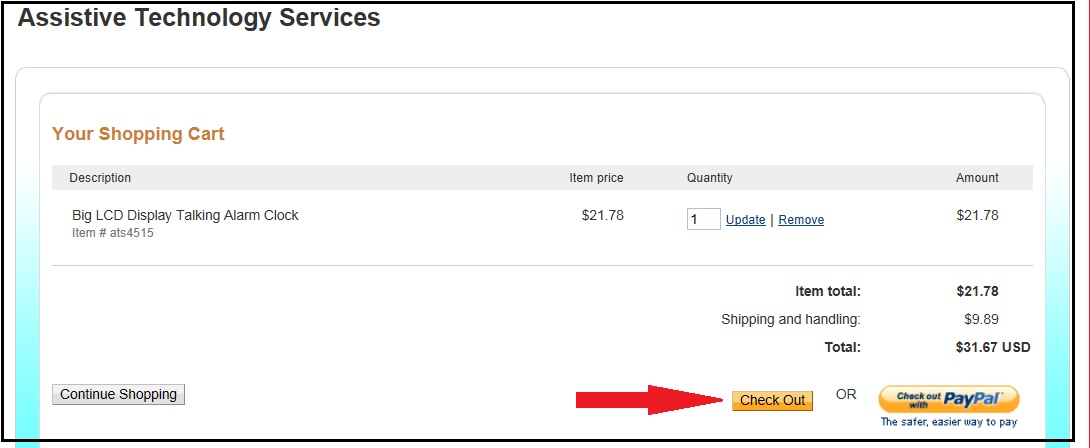
Next, select 'Don't have a Paypal Account' as shown below.
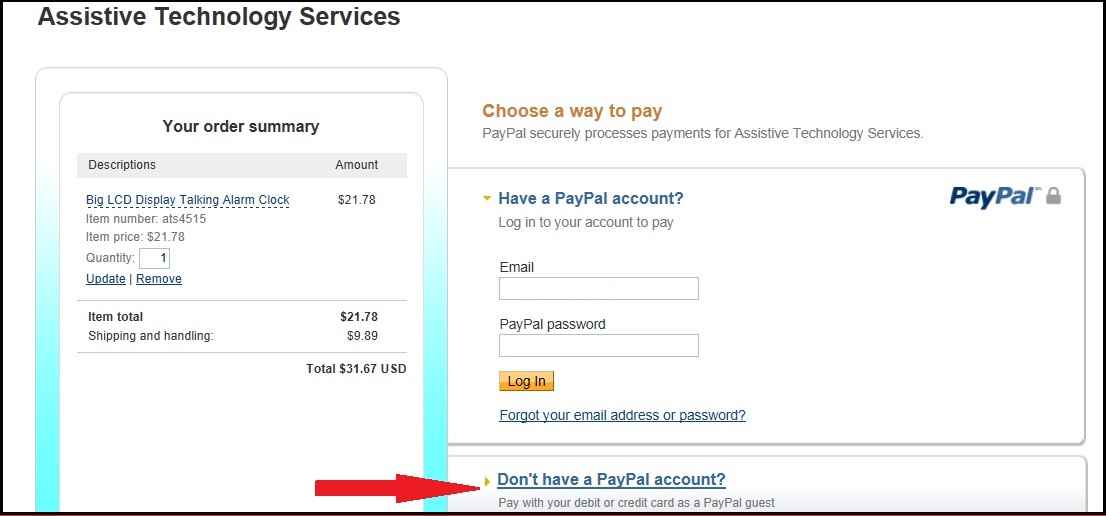
Next, you will then see the screen below where you can enter your credit card information.

Changing the shipping address if paying with Paypal: Scroll down on the Paypal screen just a bit and you will see and option to change your address (see screen below for a sample) 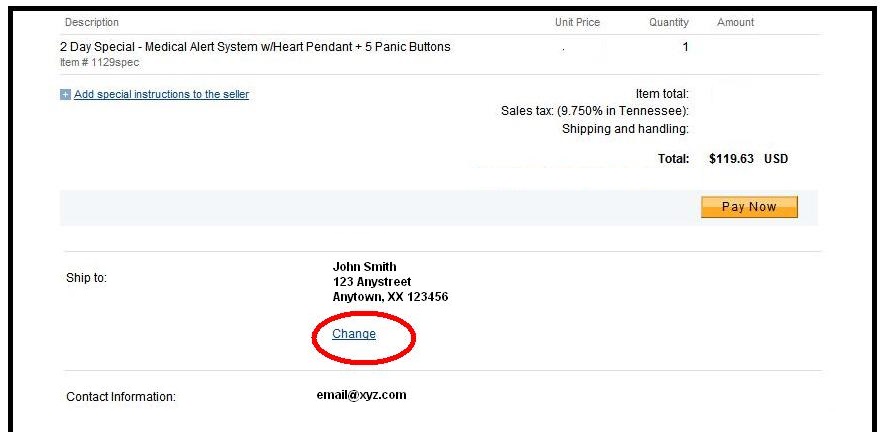
Changing the shipping address if paying with a Credit Card: Scroll down on the Paypal screen just a bit and you will see and option to change your address (see screen below for a sample) 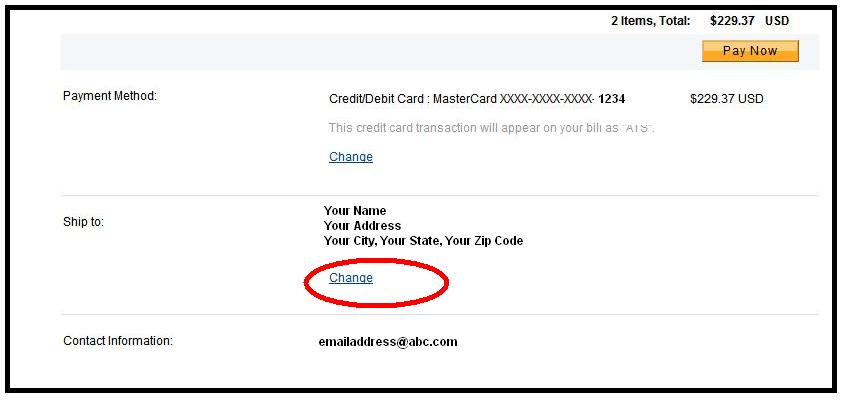
Paying by Check: Fill out the order form below and mail the order form to us with your check. We will process your order upon us receiving and clearing the check. Download order form by clicking here
Telephone Orders:
We are glad to take your telephone orders. Please call us between 8:00 am and 6:00 pm Central time Monday through Friday. Please call the customer support number at the top of this page.
How To Enter Special Notes or Codes During Checkout: If you need to enter special notes regarding shipping or any other type of note you can do that. If you need to enter a special discount code you can also do that. During the checkout process you will see the following screen in Paypal 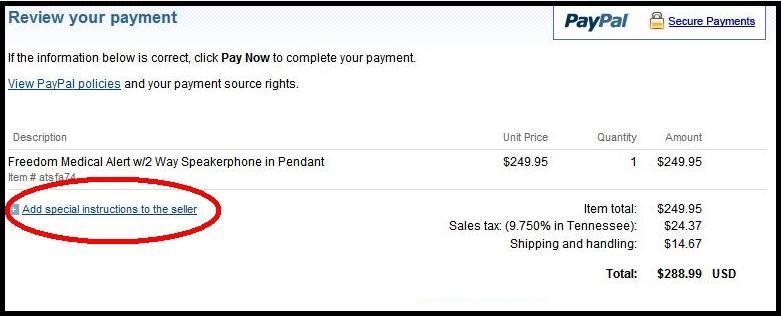 Click on the 'Add Special Instruction to the Seller' button. Once you click on the link you will see the following text box appear. 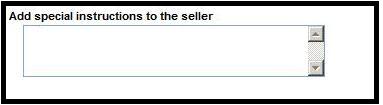
How to pay by purchase order for business orders. If you are a business and want to place an order with a purchase order we are happy to accept a purchase order from your business. Please use the contact link to email or phone us for information regarding the purchase order process. |